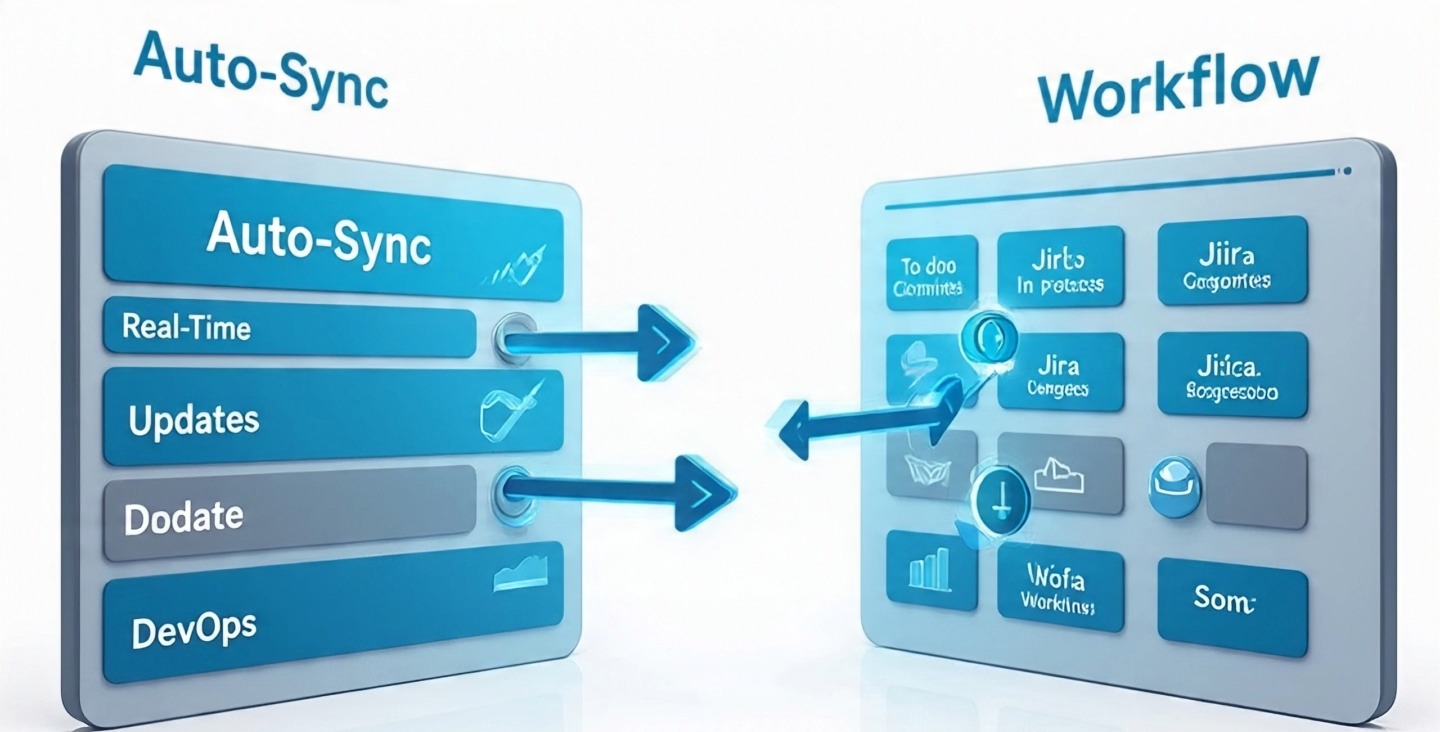Integrate GitHub Enterprise with Jira in 2025
In 2025, development teams are more globally connected than ever. With GitHub Enterprise powering code management and Jira ruling over issue tracking, integrating these two giants can significantly boost team productivity and DevOps automation.
But how do you connect them — without breaking workflows or requiring hours of configuration?
Let’s break it down.
✅ Why Integrate GitHub Enterprise with Jira?
-
Centralized project tracking
-
Real-time updates from code to issue
-
Automated workflow triggers
-
Stronger collaboration across teams
When you integrate GitHub Enterprise with Jira, developers and project managers can stay in sync without context switching between platforms.
Pre-Integration Requirements
Before setting up the integration, ensure you have:
-
Admin access to GitHub Enterprise
-
Admin access to Jira Software (Cloud or Data Center)
-
Appropriate permissions on both tools
-
GitHub Apps enabled (for OAuth integration)
Step-by-Step Integration Guide
1. Install the GitHub for Jira App
-
Go to Jira → Apps → Find new apps
-
Search “GitHub for Jira”
-
Install the app developed by Atlassian
This app acts as a bridge between GitHub and Jira.
2. Authenticate with GitHub Enterprise
-
In Jira, open the GitHub for Jira app settings
-
Click “Connect GitHub organization”
-
Choose Enterprise and authenticate using an access token or OAuth App
💡 Tip: Use GitHub OAuth Apps for secure authentication in enterprise environments.
3. Map Repositories to Jira Projects
-
After authentication, select the repositories to connect
-
Assign them to specific Jira projects
-
Enable smart commits and automation rules if needed
4. Test the Integration
-
Push a commit with a Jira issue key (e.g.,
ABC-123 Fix login bug) -
Open the Jira issue to verify if the commit appears under “Development” panel
-
Enable automatic status updates based on pull requests
Common Use Cases
-
Auto-transition Jira issues when PR is merged
-
View commit history linked to each issue
-
Trigger workflows when new issues are opened
Pro Tips for a Smooth Integration
-
Use consistent Jira issue keys in commit messages
-
Set up Slack or Teams alerts for PR events
-
Automate Jira ticket creation for bug-reporting bots
Final Thoughts
The GitHub Enterprise + Jira integration isn’t just a “nice to have” — it’s essential for modern DevOps. It removes communication silos, creates traceable development workflows, and helps your team ship faster with better visibility.
Whether you’re managing large-scale enterprise development or scaling a startup, this integration can be the foundation for productivity in 2025.