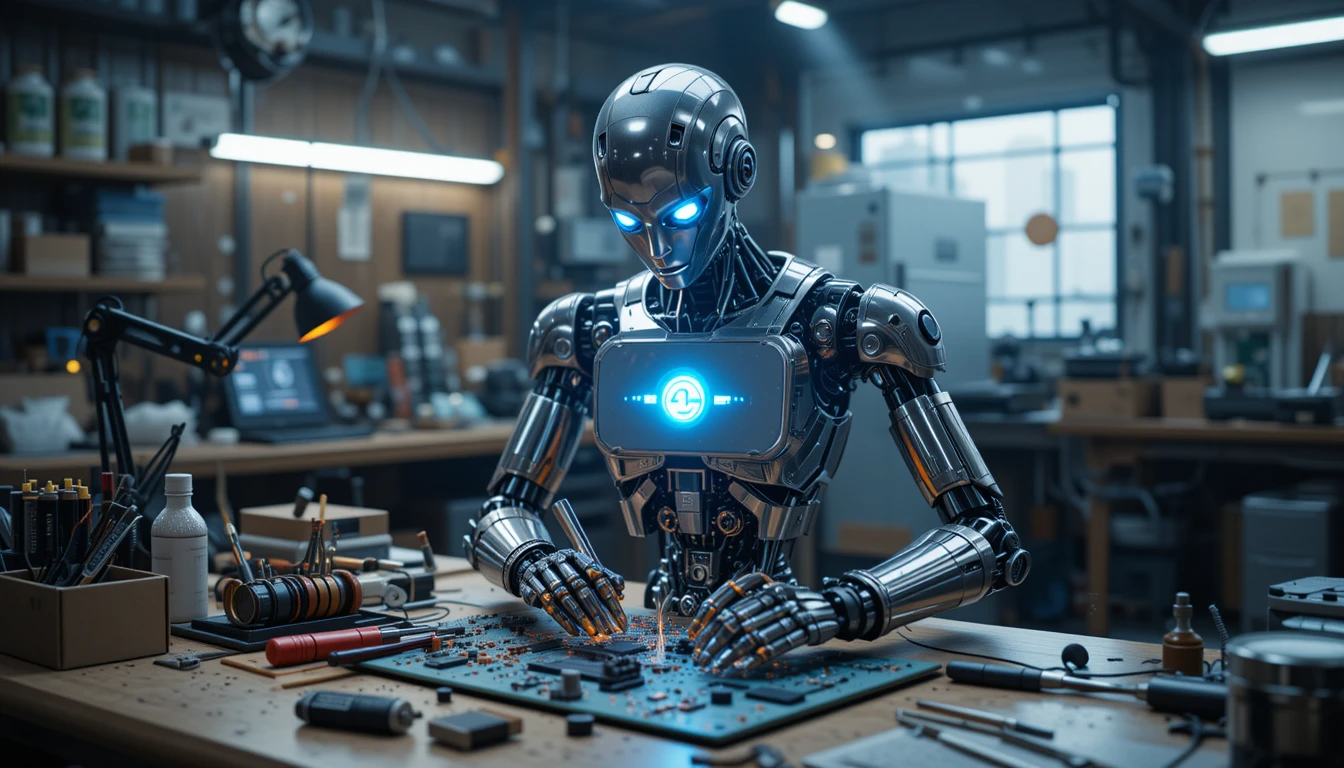Introduction: How to Make a Robot Step-by-Step
Have you ever dreamed of building your own robot?
Thanks to advancements in robotics, electronics, and AI, making a robot at home is no longer just for scientists — even beginners can do it. Whether it’s a small toy bot or a fully functional assistant, this guide will walk you through how to make a robot step-by-step, from planning to programming.
Step 1: Understand the Basics of Robotics
Before you start buying parts, it’s important to understand what makes a robot work.
A robot is made of three main components:
-
Mechanical Structure – The physical body (frame, wheels, arms).
-
Electronics – Sensors, motors, batteries, and microcontrollers.
-
Programming – The brain that tells the robot what to do.
Step 2: Choose the Type of Robot You Want to Build
Decide whether you want to build:
-
Wheeled Robot – Great for beginners, moves using wheels.
-
Walking Robot – More complex, uses legs for movement.
-
Robotic Arm – For picking up and moving objects.
-
Humanoid Robot – Advanced, mimics human actions.
Pro Tip: Start small and upgrade later.
Step 3: Gather the Required Parts
Here’s a basic robot-making parts list for beginners:
-
Microcontroller – Arduino, Raspberry Pi, or ESP32.
-
Motors – DC motors or servo motors for movement.
-
Chassis – Plastic, metal, or 3D-printed frame.
-
Wheels or Legs – Depending on the robot type.
-
Power Supply – Batteries or rechargeable packs.
-
Sensors – Ultrasonic for distance, IR for line-following.
-
Breadboard & Wires – For connections.
Step 4: Assemble the Mechanical Body
-
Fix the motors to the chassis.
-
Attach wheels or legs.
-
Secure the battery pack.
-
Add mounts for sensors if needed.
This step determines the stability and durability of your robot.
Step 5: Connect the Electronics
-
Use a breadboard to connect the microcontroller to motors and sensors.
-
Double-check polarity to avoid damaging parts.
-
Secure wires with cable ties.
Step 6: Program Your Robot
Robots need instructions to function. You can program them using:
-
Arduino IDE – For Arduino boards.
-
Python – For Raspberry Pi.
Example Arduino code for moving forward:
void setup() {
pinMode(9, OUTPUT);
pinMode(10, OUTPUT);
}
void loop() {
digitalWrite(9, HIGH);
digitalWrite(10, HIGH);
delay(1000);
}
Step 7: Test and Troubleshoot
-
Check if all motors and sensors work.
-
If the robot doesn’t move, test the battery and wiring.
-
Adjust the program for smoother movement.
Step 8: Upgrade Your Robot
Once your basic robot works, you can add:
-
Camera – For vision.
-
Wi-Fi or Bluetooth – For remote control.
-
AI Integration – Using tools like TensorFlow Lite.
Safety Tips
-
Always disconnect the battery before working on wiring.
-
Avoid overcharging batteries.
-
Keep water away from electronics.
FAQs About Making a Robot
Q1: How much does it cost to make a robot?
A beginner robot can cost anywhere from $50 to $200, depending on parts.
Q2: Do I need to know coding to build a robot?
Basic coding knowledge is helpful, but many kits come with preloaded programs.
Q3: What’s the easiest robot for beginners?
A line-following wheeled robot is the simplest to start with.
Q4: Can I make a robot without soldering?
Yes, breadboards and plug-in connectors allow no-solder builds.
Q5: How long does it take to make a robot?
A basic robot can be built in 1–3 days.
Internal Linking
AI, Robots, and Quantum Wars: 7 Future Tech Shocks You Need to Know Now
Litter Robot: The Robotic Revolution in Feline Hygiene