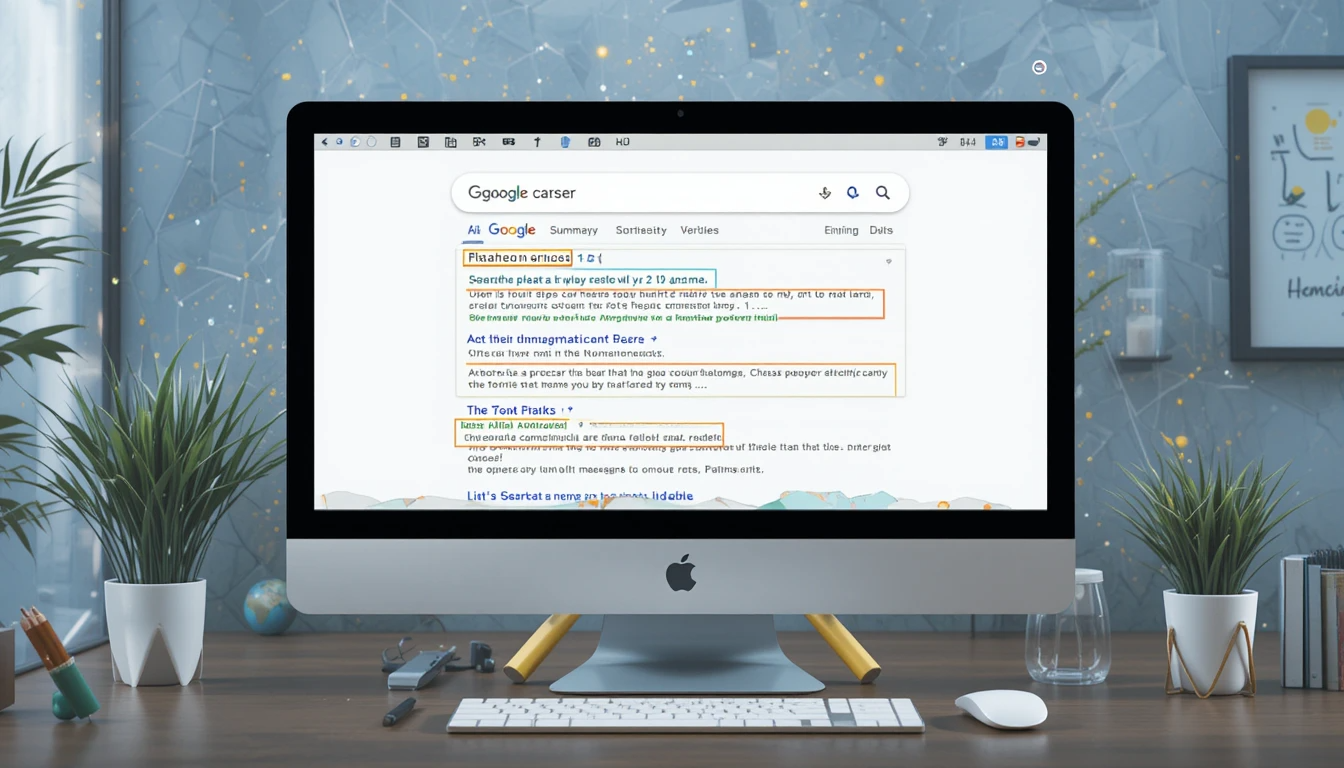Introduction Google’s new AI Overview
Google’s new AI Overview feature in Search has been making headlines. Designed to give quick, AI-generated summaries at the top of results, it’s supposed to save you time by combining information from multiple sources.
But for many users, this feature feels cluttered, inaccurate, and intrusive. Some worry it hides organic results, while others dislike relying on AI-generated answers.
If you’re among the many people asking, “How do I turn off AI Overview in Google Search?” — this guide is for you.
We’ll explain what AI Overview is, why it matters, whether you can disable it officially, and the best workarounds you can use right now to minimize or avoid it.
What Is AI Overview in Google Search?
AI Overview is Google’s AI-generated summary box that appears above traditional search results. Powered by generative AI, it scans across indexed websites and provides a quick answer to your query.
-
Format: A highlighted box with text, sometimes images or sources.
-
Goal: Save time by reducing the need to click multiple links.
-
Availability: Gradually rolling out in the U.S. and other regions.
While the idea is convenient, many users find that AI summaries aren’t always accurate or leave out important context.
Why Do People Want to Disable AI Overview?
Here are the top reasons users search for a way to turn it off:
Accuracy Concerns
AI sometimes provides misleading or outdated information.
Bias & Trust Issues
Some worry about Google’s algorithm deciding “the answer.”
Cluttered Experience
AI Overview takes up space at the top, pushing real websites lower.
SEO & Visibility
Website owners fear less traffic because users may stop scrolling.
Privacy Concerns
AI relies on aggregated data, raising transparency issues.
In short: while AI Overview is a big step for search, not everyone wants it.
Can You Officially Turn Off AI Overview?
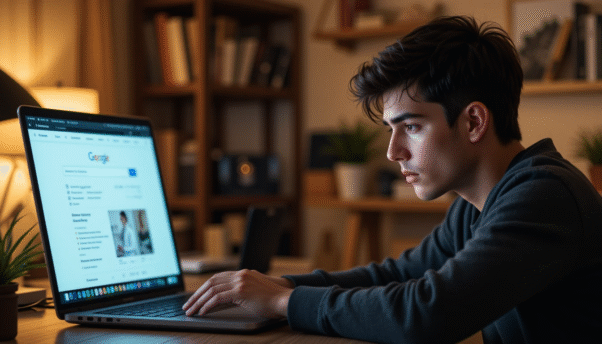
Here’s the reality:
👉 Google does not currently offer an official setting to permanently disable AI Overview.
That means you won’t find a toggle in your Google Search settings. However, there are workarounds you can use to reduce or bypass it.
How to Disable AI Overview: Workarounds That Work
Even without an official button, you can take steps to minimize or block AI Overview from your search experience.
1. Use the &udm=14 URL Trick
One of the most effective hacks:
-
After performing a Google search, add
&udm=14to the end of the search URL. -
Example:
-
This reloads results in a classic web-only format, without AI Overview.
👉 Pro tip: You can bookmark searches with &udm=14 or create custom browser shortcuts.
2. Change Your Search Settings
While you can’t directly turn off AI Overview, tweaking your settings may reduce its appearance:
-
Open Google Search Settings.
-
Adjust SafeSearch and Results per page (sometimes reduces AI summaries).
-
Use Incognito Mode for fewer personalized AI results.
3. Use a Browser Extension
Developers have already started creating Chrome/Firefox extensions that hide AI Overview boxes automatically.
Examples:
-
Bye Bye, Google AI
-
Hide Google AI Overview
These tools strip AI answers and display only traditional links.
4. Try Alternative Search Engines
If you truly dislike AI-driven search, consider using engines that focus on classic results and privacy:
-
DuckDuckGo – Privacy-first, no AI summaries.
-
Brave Search – Independent index, optional AI.
-
Kagi – Paid but highly customizable.
5. Use Mobile Tricks
On mobile, you can try:
-
Searching via Google Discover or the Google App’s “Web” filter.
-
Installing third-party apps like DuckDuckGo Browser.
Pros and Cons of Disabling AI Overview
Before you block it completely, here’s a quick look:
Pros:
-
Cleaner, traditional search results.
-
More control over the sources you read.
-
Better accuracy from clicking trusted websites directly.
Cons:
-
Some useful quick answers (like calculations or definitions) won’t show.
-
Requires extra steps (extensions, URL hacks).
-
No official toggle yet, so changes aren’t permanent.
Conclusion
Google’s AI Overview is part of the company’s push toward AI-powered search, but not everyone wants AI deciding their answers. While there’s no official way to completely turn it off, smart workarounds like &udm=14, extensions, and alternative search engines give you back control.
As AI features expand, it’s possible Google may add more customization settings in the future. Until then, these solutions help you maintain a classic, human-driven search experience.
FAQs About Disabling AI Overview
1. Can I permanently disable AI Overview in Google?
No. Google does not currently provide a permanent setting. You can only use workarounds.
2. What is the fastest way to remove AI Overview from search?
Add &udm=14 at the end of your search URL or use a browser extension.
3. Does AI Overview affect SEO and website traffic?
Yes. AI Overview may reduce clicks to websites since users get answers directly in search results.
4. Is AI Overview available worldwide?
As of 2025, it’s still rolling out, mainly in the U.S. and select countries.
5. Will Google ever add a “disable” option?
Possibly. Due to user feedback, Google may eventually provide more control — but no timeline is confirmed.