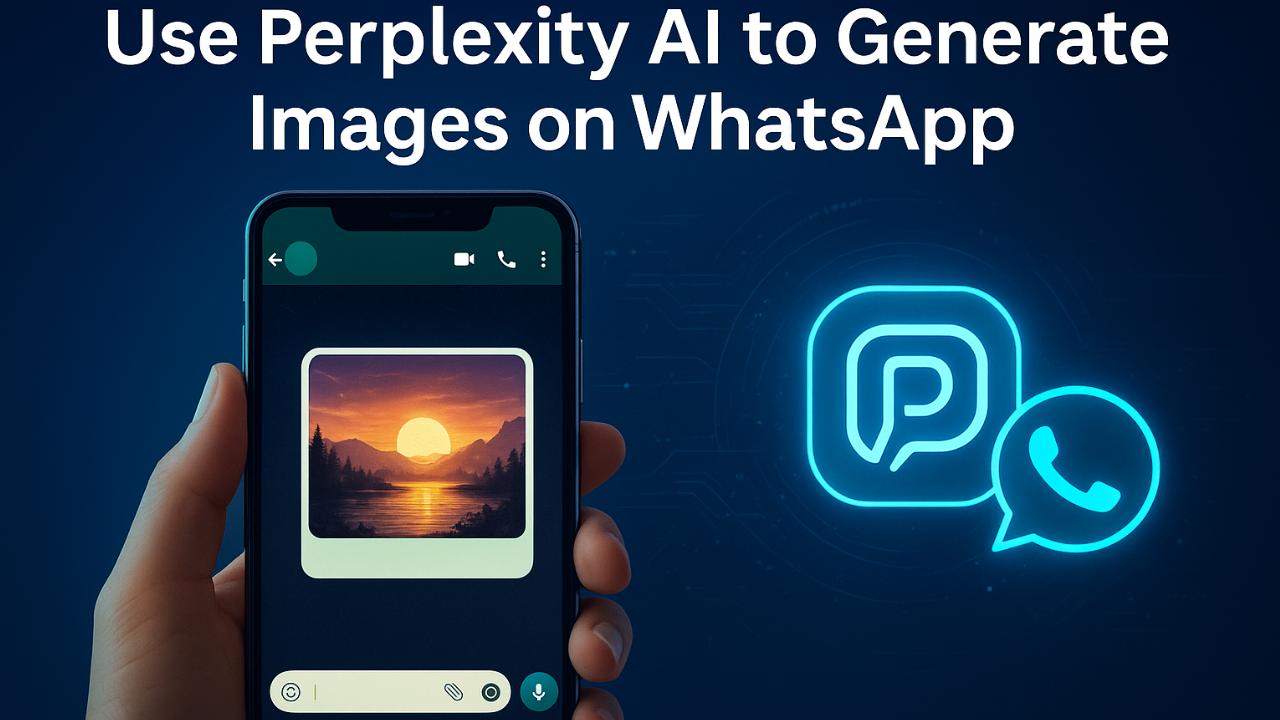Use Perplexity AI to Generate Images on WhatsApp
In the world of AI tools, Perplexity AI has quickly become a go-to resource for answering questions, creating content, and even generating images. But here’s the exciting part — you can now combine the power of Perplexity AI with WhatsApp to request and receive images directly in your chats.
Whether you’re a student working on a project, a marketer creating visuals on the go, or just someone exploring AI-generated art, using Perplexity AI with WhatsApp can save you time, effort, and endless browser tabs.
In this guide, you’ll learn step-by-step how to set it up, the best commands to use, and how to get the highest-quality AI images right inside WhatsApp.
What is Perplexity AI?
Perplexity AI is an advanced AI-powered search and content-generation platform. It combines real-time web search, AI conversation, and creative tools like text and image generation.
While it’s commonly accessed via its website or mobile app, you can integrate it with messaging platforms like WhatsApp for quick, on-demand AI assistance.
Can Perplexity AI Generate Images?
Yes — Perplexity AI supports image generation using AI models like DALL·E or Stable Diffusion (depending on your plan). This means you can simply send a request like:
“Create a futuristic cyberpunk city skyline at sunset”
…and Perplexity will return a downloadable, high-resolution image.
When connected to WhatsApp, this process becomes even smoother because you don’t need to switch apps — your images appear directly in your chat.
Why Use Perplexity AI on WhatsApp for Images?
| Benefit | Why It Matters |
|---|---|
| Convenience | No need to open browsers or extra apps. |
| Fast turnaround | AI responds in seconds with an image link. |
| Mobile-friendly | Perfect for users who work primarily on their phones. |
| Easy sharing | Forward AI-generated images instantly to contacts or groups. |
| Creative flexibility | From social media posts to personal art projects. |
Step-by-Step: How to Use Perplexity AI to Generate Images on WhatsApp
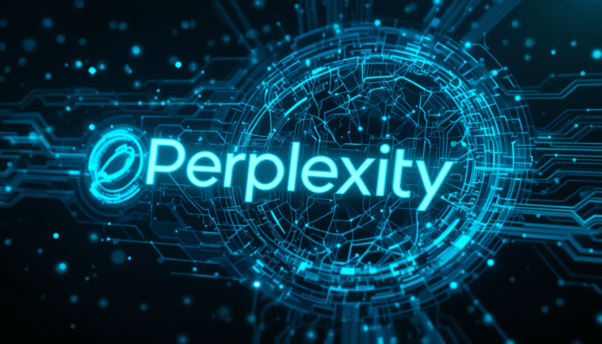
Step 1 – Create a Perplexity AI Account
- Visit perplexity.ai
- Sign up with your email, Google account, or Apple ID.
- If you want HD image generation, consider upgrading to the Pro plan.
Step 2 – Link Perplexity AI with WhatsApp
Currently, Perplexity doesn’t have a native WhatsApp app — but you can connect them in two main ways:
- Via a WhatsApp AI Bot Service
- Some automation tools and bot providers (e.g., ManyChat, Twilio API for WhatsApp) let you link Perplexity AI to your WhatsApp.
- You’ll set Perplexity as the “brain” behind the bot so it can respond to commands like “Generate an image of a medieval castle”.
- Using Shortcut Links
- If you have Perplexity open in your mobile browser, you can share prompts from WhatsApp directly to it and receive links back.
Step 3 – Request an Image
Inside WhatsApp, type your prompt clearly. Example:
“Generate a 4K image of a golden retriever puppy sitting in a sunflower field at sunset, ultra-realistic, cinematic lighting.”
The more specific you are with details (colors, style, mood, size), the better the results.
Step 4 – Download & Save
Perplexity will send back an image link.
- Tap the link to view.
- Long-press the image and choose Download.
- Save to your phone’s gallery or forward to friends.
Pro Tips for Better AI Images on WhatsApp
- Use detailed prompts – Include setting, style, resolution, and mood.
- Try multiple versions – Ask for variations until you get the perfect one.
- Experiment with styles – Realistic, cartoon, oil painting, cyberpunk, minimalistic.
- Combine text + image – Get Perplexity to write captions for social media alongside the image.
- Use it for real projects – Marketing posts, book illustrations, event invites, etc.
Limitations to Keep in Mind
- Some image styles may require a Pro subscription.
- Perplexity AI’s WhatsApp integration relies on third-party automation tools.
- Complex requests may take longer to process.
Is It Safe to Use Perplexity AI with WhatsApp?
Yes — as long as you use a trusted integration service. Avoid unofficial bots that ask for sensitive data or payments outside the main Perplexity platform.
Final
Using Perplexity AI to generate images directly on WhatsApp is a game-changer for mobile creators. It blends the creativity of AI with the convenience of instant messaging — perfect for quick inspiration, content creation, or just having fun with friends.
If you follow the steps above and use clear, descriptive prompts, you can create stunning AI images without ever leaving your favorite chat app.
FAQ
Q1: Can I use Perplexity AI for free on WhatsApp?
Yes, but free plans may limit image resolution or the number of requests.
Q2: Does Perplexity AI work in all countries?
The main platform is global, but some WhatsApp bot integrations may have regional restrictions.
Q3: Which AI model does Perplexity use for images?
It may use DALL·E, Stable Diffusion, or other advanced generators, depending on your plan.