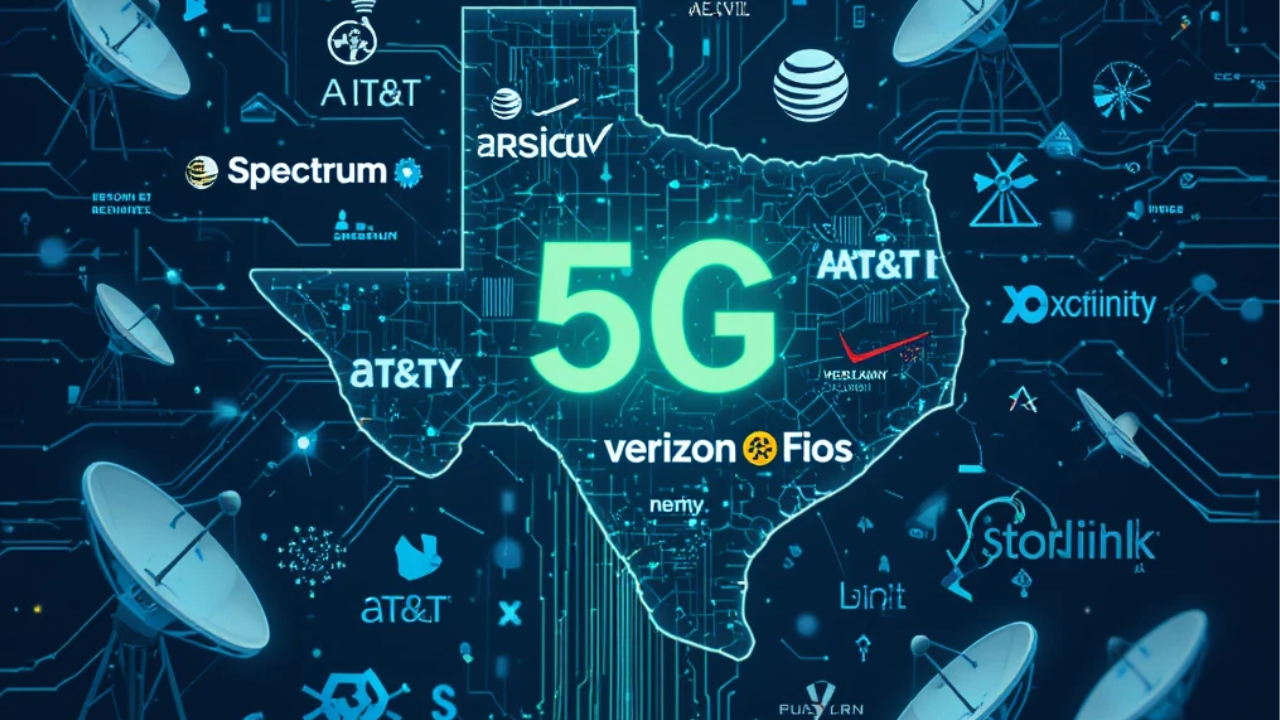Reliable Internet is a Must-Have in Texas
Reliable internet access in Texas is essential for everything from work and school to entertainment and keeping in touch with loved ones.
From the fast-paced cities of Dallas, Houston, and Austin to small rural towns, Texans depend on internet services for everything from video calls to online shopping.
The good news? Texas offers a wide variety of internet options — fiber, cable, 5G home internet, fixed wireless, and satellite — giving residents the flexibility to choose a provider that fits their budget, location, and speed requirements.
In this guide, we’ll compare the top cheap internet providers in Texas for 2025, highlighting prices, speeds, and coverage areas so you can make the smartest choice.
Why this matters in 2025
Reliable internet is no longer optional. Whether it’s remote work, online school, streaming, or home security, Texas households need a connection they can count on.
The market mixes fiber, cable, fixed wireless (5G), and satellite — and the best, cheapest plan depends on your ZIP code, usage, and whether upload speed or low latency matters to you.
Quick Provider Comparison
Quick Provider Comparison
| Provider | Starting Price | Speed (Download) | Connection Type | Best For |
|---|---|---|---|---|
| Spectrum | $30/mo | 100 Mbps | Cable | Affordable basic home internet |
| Xfinity | $40/mo | 300 Mbps | Cable | Fast cable speeds for streaming |
| Verizon Fios | $49.99/mo | 300 Mbps | Fiber | Reliable fiber connection |
| Hughesnet | $49.99/mo | 50 Mbps | Satellite | Rural internet option |
| T-Mobile | $50/mo | 318 Mbps | 5G Wireless | Mobile-friendly home internet |
| AT&T Fiber | $55/mo | 300 Mbps | Fiber | High-speed fiber plans |
| Nextlink | $55/mo | 500 Mbps | Fixed Wireless | Rural high-speed |
| Starlink | $50/mo | 45–230 Mbps | Satellite | Rural satellite with low latency |
| Viasat | $69.99/mo | 12 Mbps | Satellite | Remote rural access |
Note: “Starting price” and speeds are entry-level ballpark figures — final cost and performance depend on your exact address and active promotions.
1. Spectrum – Most Affordable Starter Plan
-
Price: From $30/mo
-
Speed: 100 Mbps (download)
-
Type: Cable
-
Why Choose Spectrum: Affordable pricing, wide availability, no data caps.
-
Drawbacks: Speeds may slow during peak hours on cable lines.
2. Xfinity – Best Cable Speeds
-
Price: From $40/mo
-
Speed: 300 Mbps
-
Type: Cable
-
Why Choose Xfinity: Competitive speed for price, large coverage area.
-
Drawbacks: Price increases after promotional period.
3. Verizon Fios – Reliable Fiber
-
Price: From $49.99/mo
-
Speed: 300 Mbps
-
Type: Fiber
-
Why Choose Fios: Consistent speeds, great for streaming & remote work.
-
Drawbacks: Limited availability in Texas compared to other states.
4. Hughesnet – Satellite for Remote Areas
-
Price: From $49.99/mo
-
Speed: 50 Mbps
-
Type: Satellite
-
Why Choose Hughesnet: Works where no other wired connections are available.
-
Drawbacks: Higher latency; not ideal for gaming.
5. T-Mobile Home Internet – 5G Convenience
-
Price: From $50/mo
-
Speed: 318 Mbps (average)
-
Type: 5G Wireless
-
Why Choose T-Mobile: No contracts, easy setup, portable.
-
Drawbacks: Speed depends on 5G network strength in your area.
6. AT&T Fiber – Superfast & Reliable
-
Price: From $55/mo
-
Speed: 300 Mbps
-
Type: Fiber
-
Why Choose AT&T Fiber: Excellent reliability, symmetrical speeds.
-
Drawbacks: Only available in certain metro areas.
7. Nextlink – Rural High-Speed Wireless
-
Price: From $55/mo
-
Speed: 500 Mbps
-
Type: Fixed Wireless
-
Why Choose Nextlink: Designed for rural communities, no data caps.
-
Drawbacks: Requires line-of-sight to tower.
8. Starlink – Satellite with Lower Latency
-
Price: From $50/mo + equipment ($349–$1,999)
-
Speed: 45–230 Mbps
-
Type: Satellite (Low Earth Orbit)
-
Why Choose Starlink: Lower latency than traditional satellites, good for video calls.
-
Drawbacks: High upfront equipment cost.
9. Viasat – Satellite with Flexible Data
-
Price: From $69.99/mo (Bronze Plan)
-
Speed: Up to 12 Mbps
-
Type: Satellite
-
Why Choose Viasat: Available nearly everywhere in Texas.
-
Drawbacks: Price increases after 3 months; slower speeds.
How to choose an internet service provider in Texas
This is the part many guides skip — here’s the exact, practical checklist I use with families to select the cheapest right plan, not just the cheapest plan.
-
Check exact availability by ZIP and address
-
Don’t assume city-level statements mean the same for your street. Enter your address on provider checkers or call the provider.
-
-
Decide what “fast enough” means for your household
-
1–2 people, browsing + HD streaming: 100–300 Mbps.
-
Family 3–5 with multiple 4K streams: 300–500 Mbps.
-
Remote work + uploads + gaming: 500 Mbps–1 Gbps (prefer fiber for symmetric uploads).
-
Creators/teams backing up large files: 1 Gbps+ with high upload speeds.
-
-
Prioritize upload speed and latency if you create or meet online
-
Video creators need symmetric upload speeds — fiber is the strongest value. Latency matters for video calls and gaming: satellites (GEO) are worse; fiber/5G/low‑earth orbit satellites (Starlink) are better.
-
-
Watch for data caps and deprioritization
-
Unlimited-sounding plans may deprioritize or throttle after a high‑speed allotment. If you stream/backup a lot, prefer true unlimited or high priority data allowances.
-
-
Calculate total monthly cost, not promo price
-
Ask: What’s the price after promo? Are taxes, equipment leases, and installation fees added? Use the 12‑month and 24‑month totals to compare apples-to-apples.
-
-
Check contract & early termination fees
-
Many 5G and cable deals are no-contract; some satellite and special promos require a term. If you value flexibility, prioritize no-contract plans.
-
-
Test real-world speeds before committing (where possible)
-
Use a provider’s trial window or ask if there’s a satisfaction guarantee. Run a speed test at peak evening hours to assess congestion.
-
-
Consider equipment ownership vs. rental
-
Buying your own modem/router often saves money long term — but check compatibility and Wi‑Fi mesh coverage for larger homes.
-
-
Ask about special assistance programs
-
Many providers have low-cost plans for eligible households — explore those if you qualify.
-
-
Read recent customer feedback for your ZIP
-
Local social groups and neighborhood forums often reveal real issues (installation delays, reliability, support experience).
Speed & use-case cheat sheet (for quick decisions)
-
100 Mbps — 1–2 users; HD streaming; casual work/school.
-
300–500 Mbps — 3–5 users; multiple 4K streams; moderate uploads.
-
1 Gbps — Power users: creators, frequent cloud backups, heavy gaming households.
-
2+ Gbps — Small business/home studio setups or multiple simultaneous heavy users.
Upgrade hacks to save money
-
Bundle internet with mobile or TV only if the bundle actually lowers your total bill.
-
Use autopay/paperless billing discounts but verify the post-promo price.
-
Ask customer retention if your bill rises — most ISPs offer retention discounts.
-
Use your own router to eliminate monthly rental fees (confirm compatibility first).
Simple test to verify your provider delivers real speed
-
Connect a laptop via Ethernet to the provider-supplied gateway.
-
Run a reputable speed test (download/upload).
-
Run a second test during prime time (8–11 PM).
-
If speeds are significantly lower during prime time, the network is congested — consider fiber or another provider.
Common pitfalls & how to avoid them
-
Pitfall: Choosing a plan based only on advertised peak speeds.
Fix: Check real-world evening tests and read local user reports. -
Pitfall: Ignoring upload needs for creators.
Fix: Ask for upload specs or choose fiber with symmetric speeds. -
Pitfall: Overpaying for unused speed.
Fix: Match plan to typical simultaneous device count, not peak vanity numbers.
Short consumer stories (real-world perspective)
-
A Dallas freelancer saved $300/year by switching from an oversized 1 Gbps cable plan to 300 Mbps fiber (symmetric uploads solved their slow uploads).
-
A Kerr County ranch swapped patchy DSL for Starlink — the equipment cost was high but the difference in reliable Zoom meetings made it worth it.
FAQs
Q1: Is Verizon Fios available in Texas?
Fios is expanding its fiber network in parts of Texas, but availability is limited to select cities. Use Verizon’s service map to check your address.
Q2: What’s the cheapest internet plan in Texas?
Spectrum’s $30/mo cable plan is one of the most affordable for urban and suburban areas.
Q3: Which provider is best for gaming?
Fiber connections like AT&T Fiber and Verizon Fios offer the lowest latency, perfect for competitive gaming.
Disclaimer
Information provided in this article, including plan prices, speeds, promotional offers, and provider availability, is accurate as of August 2025 and is subject to change without notice. Availability, pricing, and speed options may vary based on location and service provider terms.
Promotional rates are typically for new residential customers only and may revert to standard rates after the promotional period ends. Additional taxes, fees, equipment charges, and installation costs may apply.
Actual internet speeds may vary due to network conditions, device limitations, and other factors. Please verify all details directly with the internet service provider before making a purchase decision.